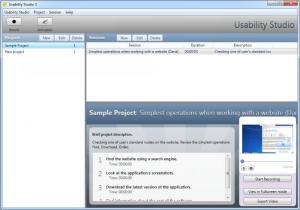Usability Studio
3.2.1406.601
Size: 18.2 MB
Downloads: 4105
Platform: Windows (All Versions)
User feedback is important when releasing a new application. If you want to make sure that your interface can be used without any problems, you should let people test it before you release the product. Usability Studio can help you gather feedback from the test subjects. While the program is running, a user must execute specific tasks, which you can define. Besides timing a user, Usability Studio will also record his actions, his voice and facial expressions, with a webcam or DV camera.
The installation file is roughly 18 MB, which should not take long to download. A setup wizard will guide you through a standard installation procedure, which does not involve complex configurations. The software is compatible with all modern day Windows platforms and it does not ask for too many resources.
Before you start recording how a user interacts with your application's interface, you must spend a few seconds organizing your project and sessions. Projects are created on the left side of the interface and sessions can be assigned to a selected project on the right side. Defining a new session involves typing a name and a short description of the user who is testing your application. Additionally, you must create a To-do list.
A session's description and tasks are displayed in the lower region of the interface, where you may click a button to start recording. While recording, Usability Studio will display the current task on the upper edge of the screen. After executing the presented task, the user must click a button, in the same region of the screen, to mark the task as finished and go to the next one.
As previously mentioned, the program records the screen, as well as the user's voice and facial expressions. The best part is that Usability Studio combines these elements into a single recording. When the testing is complete, you will find the combined recording in the lower right corner of the interface and you can play it or export it.
Pros
The software's functions are easy to use. It captures the screen, as well as the user's voice and face into a single recording, which gives you a clear picture on how he reacts to your application. You can organize sessions, along with their results, in separate projects.
Cons
The software is not free, so you can not test your applications over the Internet. If you are looking for a simple and effective way to see how users react to your developed applications, then Usability Studio is exactly what you need.
Usability Studio
3.2.1406.601
Download
Usability Studio Awards

Usability Studio Editor’s Review Rating
Usability Studio has been reviewed by Frederick Barton on 11 Apr 2013. Based on the user interface, features and complexity, Findmysoft has rated Usability Studio 5 out of 5 stars, naming it Essential